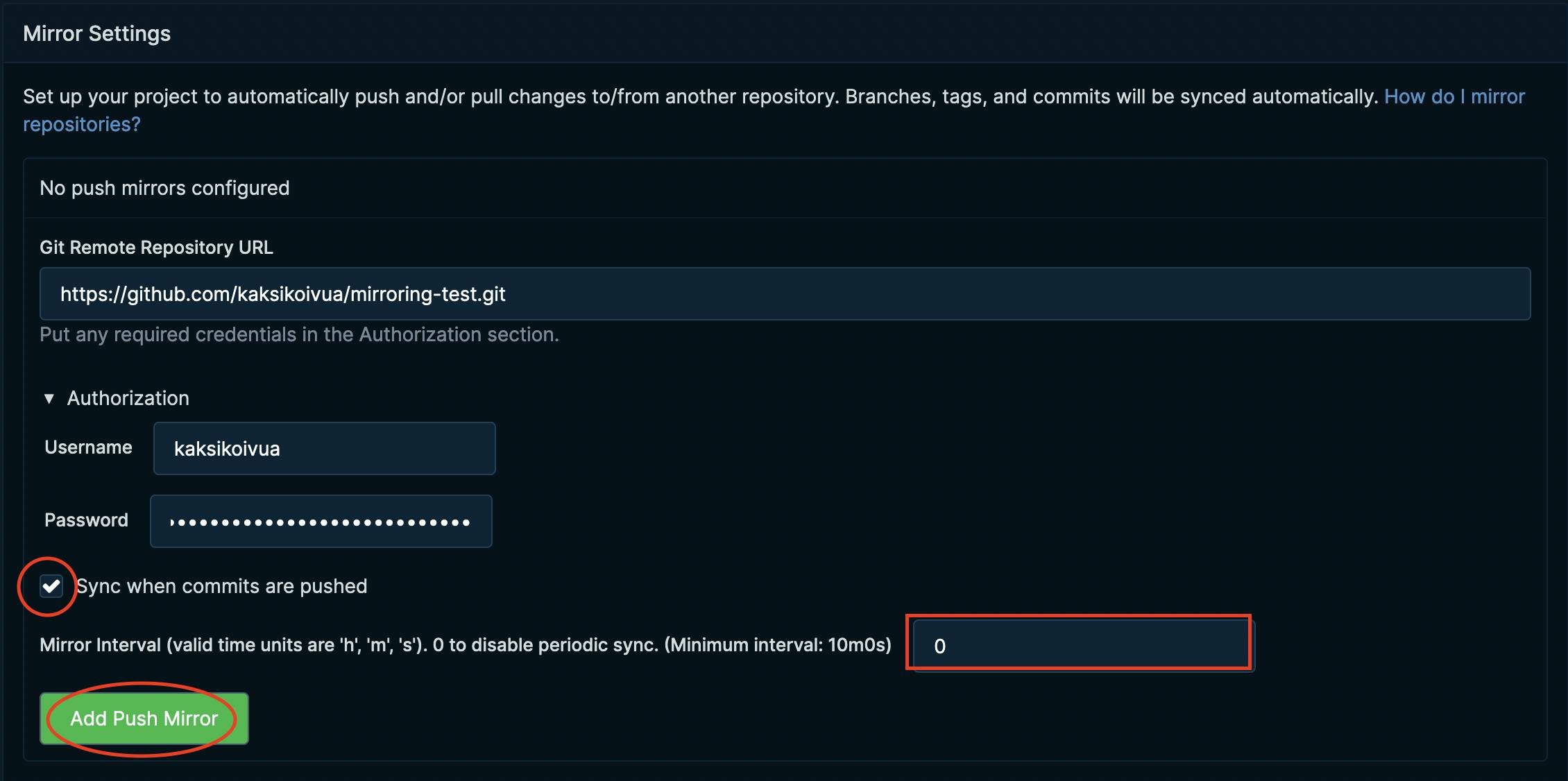Go to "Developer settings" on GitHub.
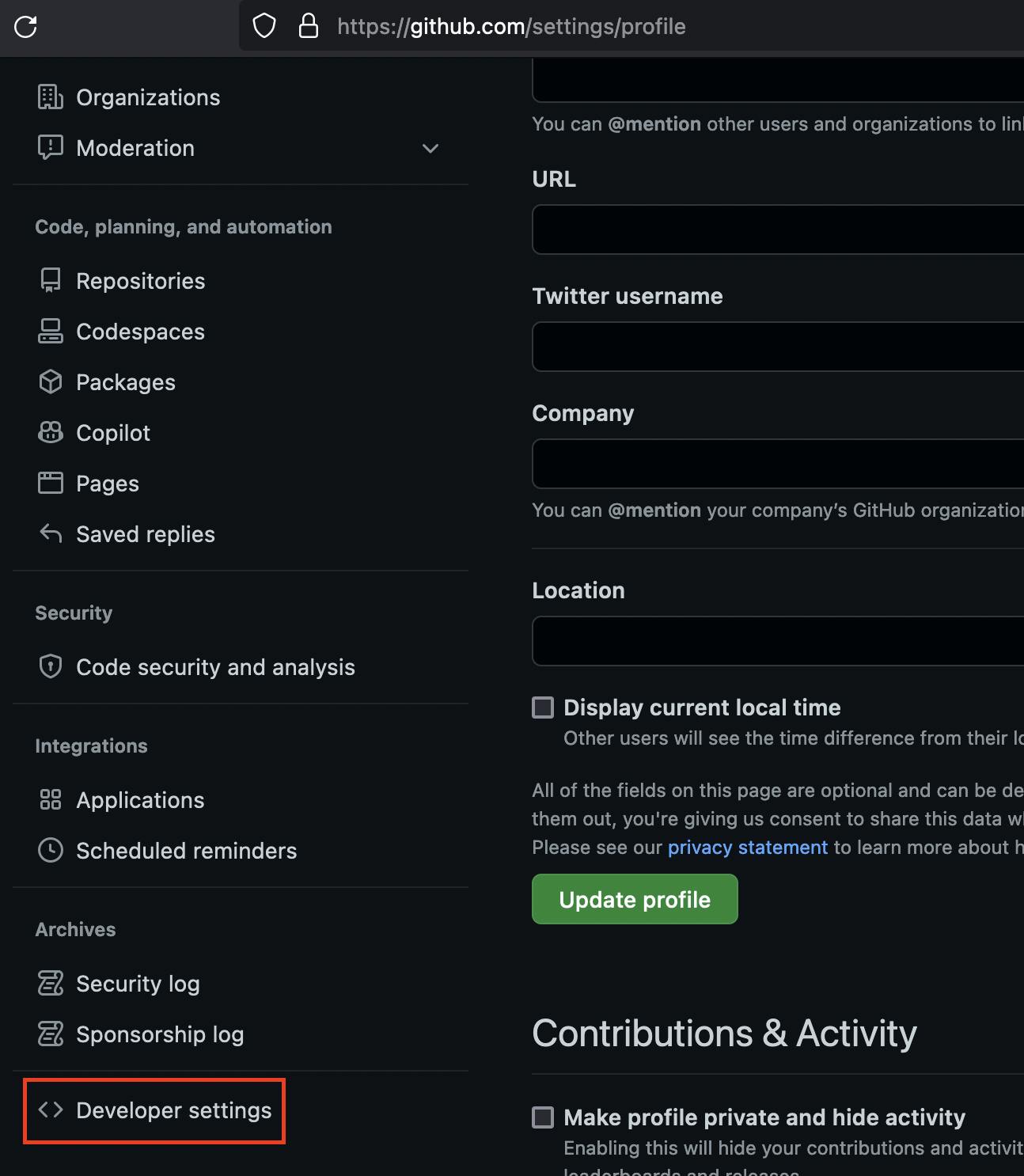
Click "Personal access tokens".

Click "Tokens (classic)".
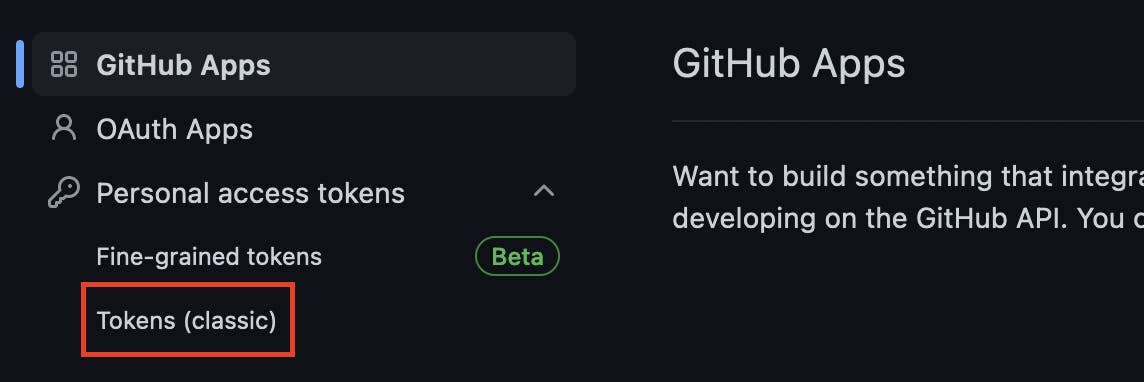
Click "Generate new token".
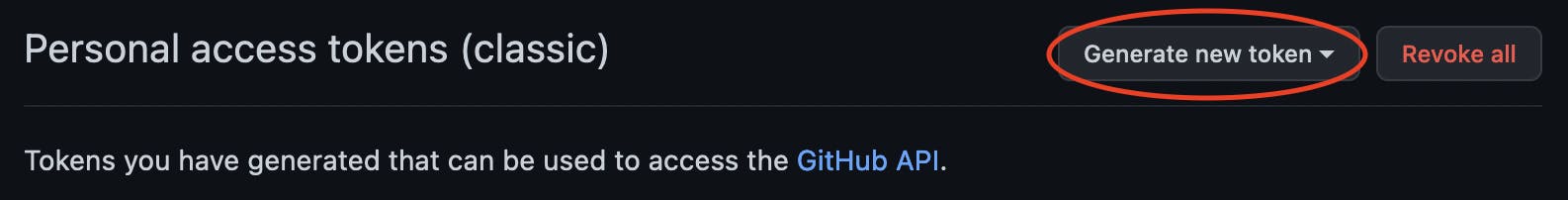
Click "Generate new token (classic)".
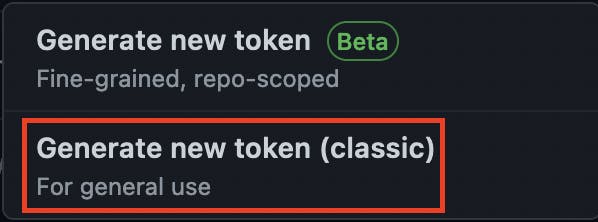
Create a personal access token with the public_repo box checked.
required: Note, Expiration
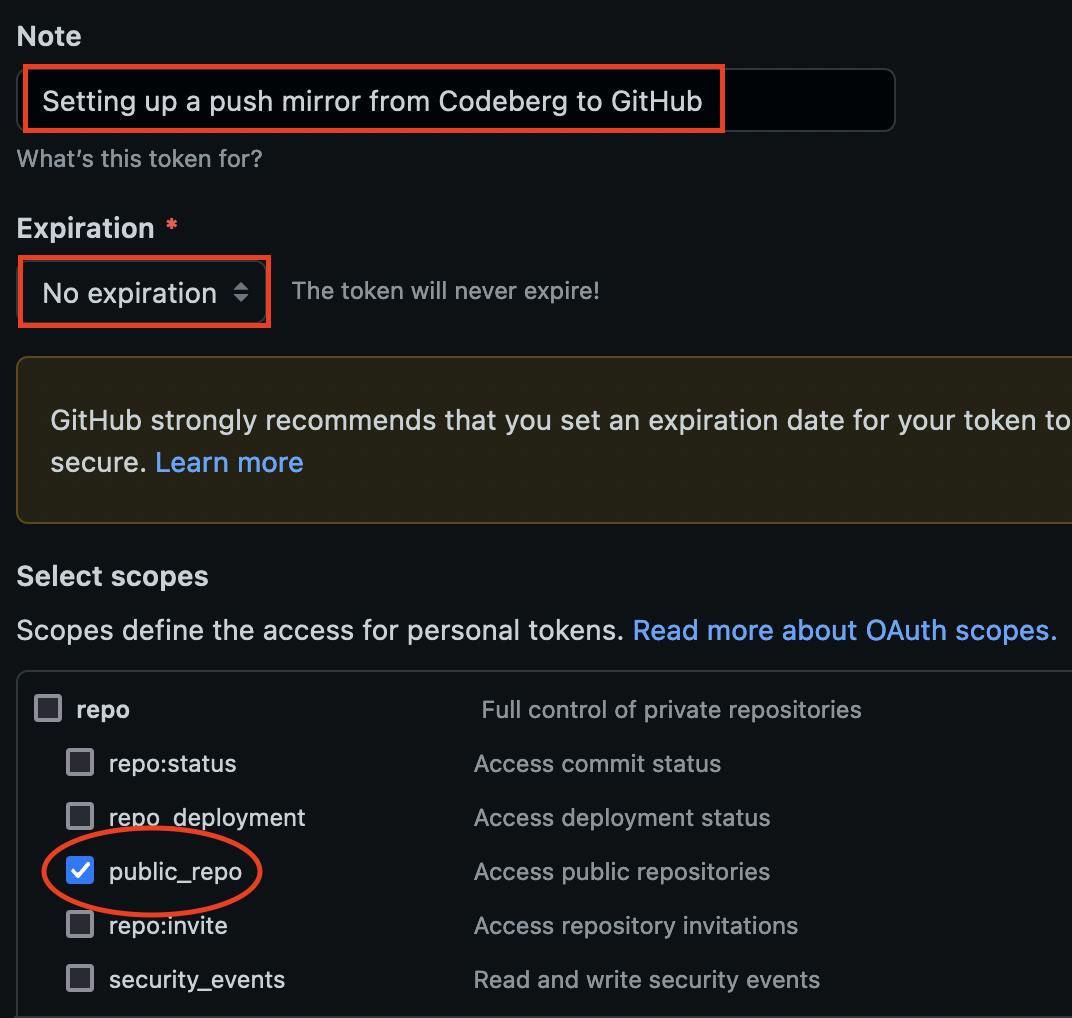
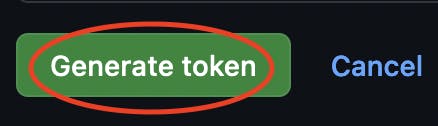
Copy personal access token.
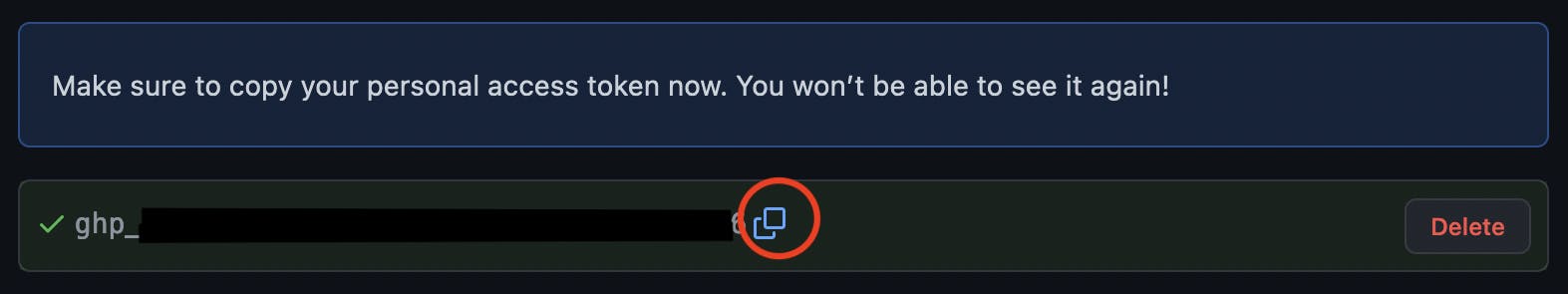
Create a repository on GitHub.
In the settings of your Codeberg repo, fill in the Git Remote Repository URL:
https://github.com/<your_github_group>/<your_github_project>.git.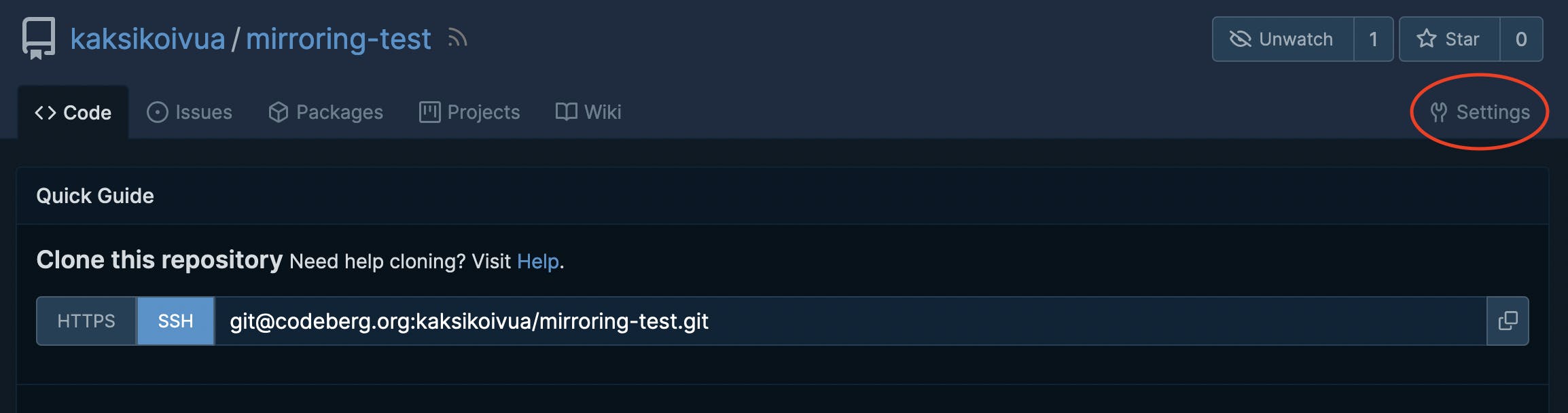
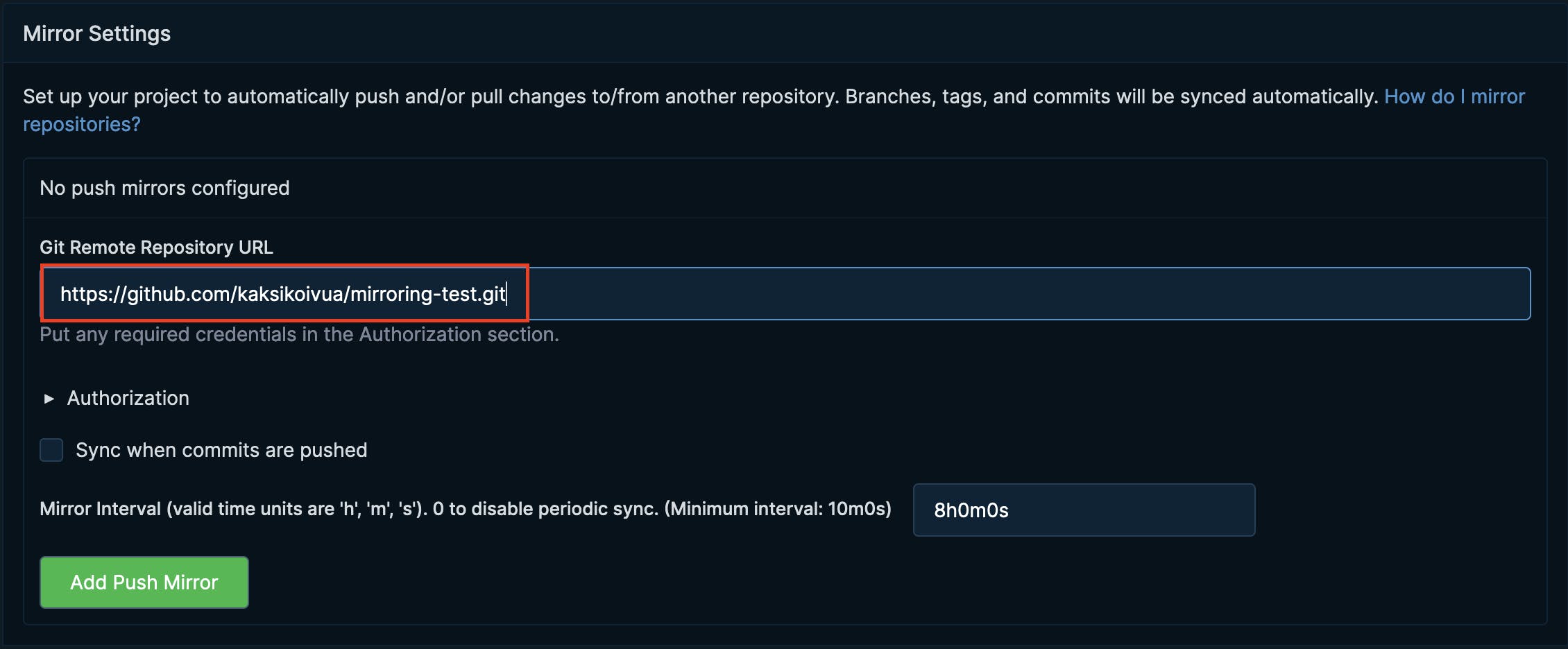
Click "Authorization".
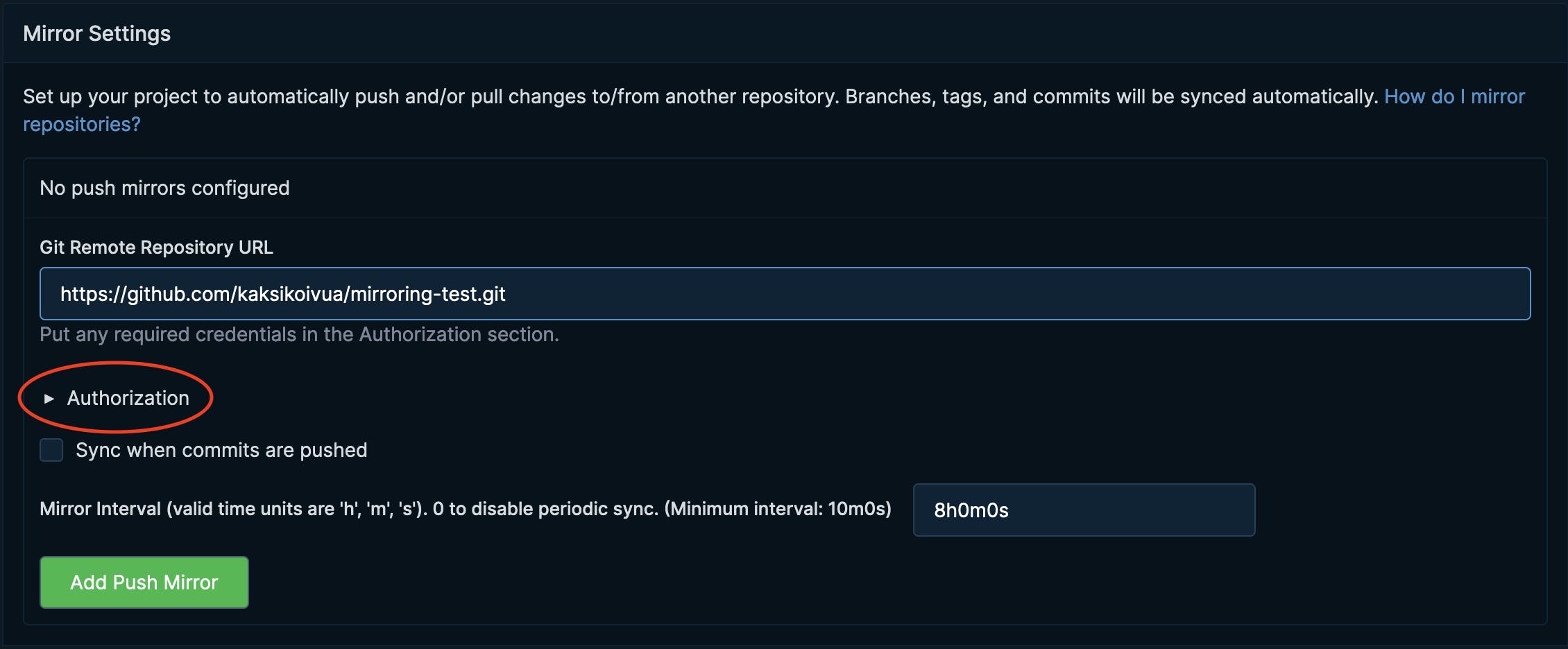
Fill in the Authorization fields with your GitHub username and the personal access token as Password.
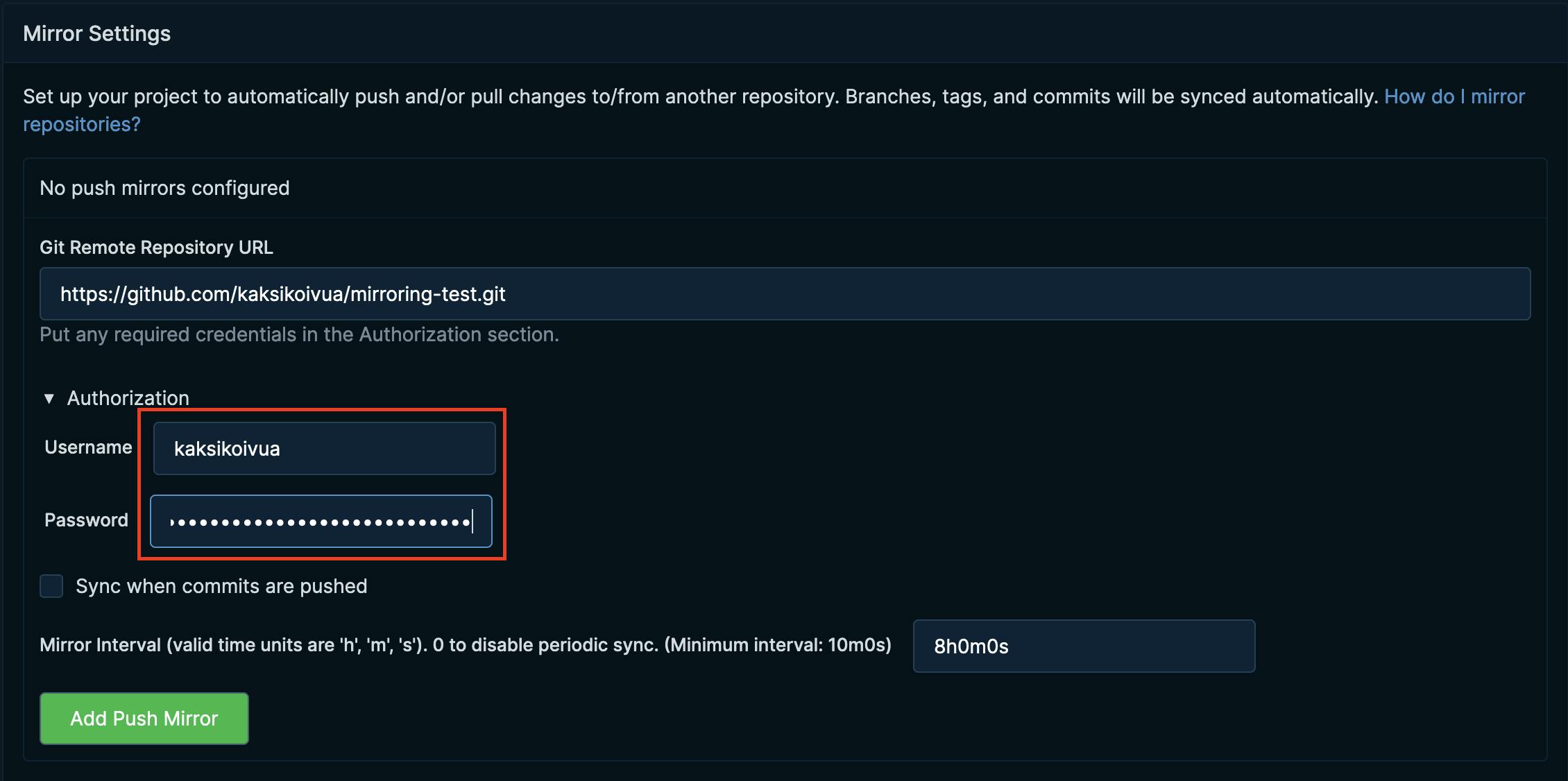
Select Sync when new commits are pushed so that the mirror will be updated as well as soon as there are changes. You can also disable the periodic sync if you like.
Click "Add Push Mirror" to save the configuration.